Here is a quick guide to the FormCalc SST main window.
The FormCalc SST Main Window
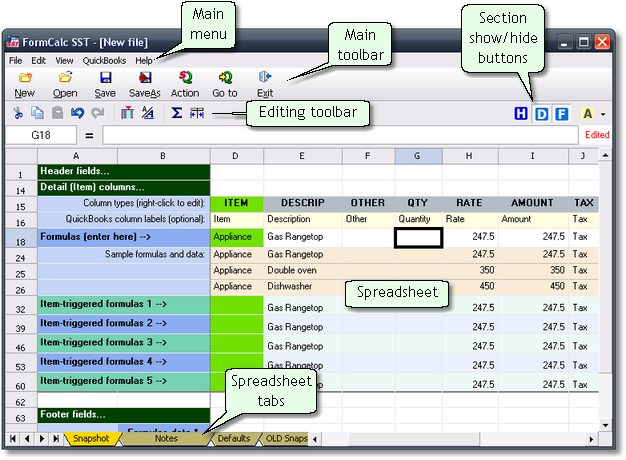
Main menu
The main menu gives you access to nearly all program commands.
Main toolbar & buttons
Buttons on the main toolbar give you quick access to program-wide commands, such as opening or saving a file.
| Right-click on the toolbar to customize it. |
Editing toolbar
This smaller toolbar gives you access to common editing commands, as shown here:
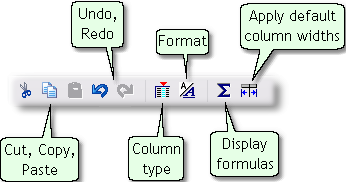
Section show/hide buttons
Buttons in this area let you show or hide the Header, Detail, and Footer sections of the FormCalc SST, as well as anchor rows within the Detail section:
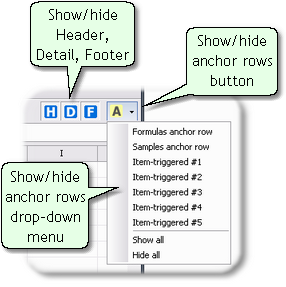
Spreadsheet
The main working part of FormCalc SST is a spreadsheet, similar to other spreadsheets like Microsoft Excel, with columns identified by letters (A, B, C...) and rows identified by numbers (1, 2, 3...).
Spreadsheet tabs
Spreadsheet consists of five tabs or pages, described in the Tabs topic.