Troubleshooting
Pressing the hotkey (F11) in QuickBooks does nothing.
Try the following:
1.Shut down FormCalc SST, then right-click the icon you use for starting it and choose the Run as administrator option.
2.If the first step doesn't work, restart Windows, then try the Run as administrator option again.
When I try to process calculations on my QuickBooks form the cursor seems to jump around from field to field forever, without getting any calculations done. Eventually I have to abort the FormCalc SST's calculations by clicking on a different window.
Here are possible causes:
A. The snapshot no longer matches the form's field layout, as when you have added or removed fields on the form. The solution is to take a new snapshot.
B. The form does not have a Customer Message or Vendor Message field in the footer. This field is absolutely required by FormCalc SST for navigating the form.
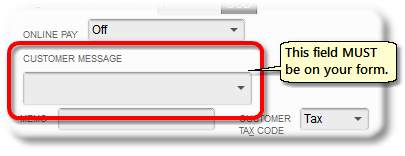
I am getting a "...could not locate QuickBooks window..." message, and FormCalc SST can neither take a snapshot nor process my QuickBooks form.
1.In QuickBooks, be sure the desired form is "focused". For instance, if you want to work with an invoice click in a field of the Invoice form before invoking FormCalc SST.
2.If step 1 doesn't help, try the Run as administrator steps described above in the Pressing the hotkey (F11) in QuickBooks does nothing topic.
FormCalc SST seems slow when processing a form. Can it work faster?
This can happen if you the Keystroke delay set too high in Preferences.
Experiment with smaller Keystroke delay values this way: try decreasing the number by 5 or 10 units. If FormCalc SST seems to work properly at that Keystroke delay setting, decrease by another 5 or 10 units and try again. Keep decreasing and/or increasing the Keystroke delay setting until you find the smallest value which still allows FormCalc SST to work reliably, then increase it by 5 units for safety. A typical Keystroke delay setting is 20.
Help! FormCalc SST is sending keystrokes to QuickBooks and I don't know how to make it stop!
If there's ever a problem while FormCalc SST is processing a QuickBooks form, just click on another non-QuickBooks window or on the Windows taskbar. (You'll have to click on the Windows taskbar if QuickBooks is maximized so that no other windows are visible.)
To fix problems created by keystrokes sent to the wrong part of a QuickBooks form you can use the QuickBooks revert command (Edit > Revert), if it is supported by your version of QuickBooks.
| Note: Edit > Revert returns the form to the state in which you last saved it. If you have edited the form but not yet saved your changes, Edit > Revert will simply delete them! |
FormCalc SST adds blank lines to the bottom my QuickBooks forms.
The addition of a few blank lines is inevitable because of how FormCalc SST processes the form. You can minimize the number of blank lines added by keeping the "X" blank Item rows stop form processing setting at a value of 2 or 3 (3 is the default).
FormCalc SST works fine several times in a row, then the next time it may fail and give me an error message. If I try it again it works...what's going on?
FormCalc SST is somewhat timing sensitive, and other things "going on" in your computer system while FormCalc SST is working can affect it. Even if you have the Keystroke delay set to a value which work 99% of the time, once in a while FormCalc SST may stop unexpectedly.
Things to try: increase the Keystroke delay slightly, in Preferences. In some cases, restarting Microsoft Windows is the only remedy.
FormCalc SST starts working, but then stops somewhere in the middle of my QuickBooks form.
Do you have too many blank lines in the form's Detail section? FormCalc SST stops processing when it encounters the number of blank Item lines you've specified for the "X" blank Item rows stop form processing setting in Preferences.
I have several Actions which show results in the Description column, but the results look all "jammed together". Can't FormCalc SST put the results on separate lines?
FormCalc SST is putting some results in the wrong QuickBooks columns.
or...
Some results aren't being shown at all.
Have you changed the form (added or deleted columns, or header or footer fields) since the most recent snapshot? That can cause FormCalc SST to write results in the wrong locations.