This topic provides details related to Item-triggered formulas.
FAQ (Frequently Asked Questions)
"Where are Item-triggered formula rows located?"
You will find them toward the bottom of the Detail section on the Snapshot page. Prior to version 3 FormCalc SST supported five Item-triggered formulas; beginning with version 3 it now supports ten.
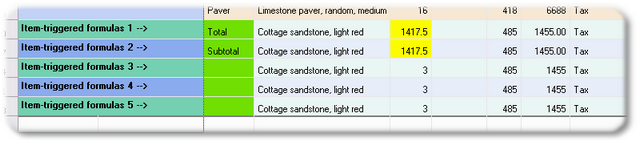
"Why are they called 'Item-triggered' formulas?"
Because they are formulas which FormCalc SST only applies when it encounters a specific Item name on a QuickBooks form. That is, the Item name "triggers" the formulas.
| QuickBooks Items used with Item-triggered formulas are sometimes referred to simply as trigger Items. |
"What are Item-triggered formulas used for?"
Their most common use is for totaling and subtotaling columns on QuickBooks forms, but they are also used for doing calculations across several rows of a QuickBooks form—referred to as the mini-spreadsheet feature.
"What Item types should I use with them?"
See the subtopic below, Tips for Items (for Item-triggered Formulas).
"How should I enter Item names for Item-triggered formulas?"
You can enter Item names in FormCalc SST so that they will match Item names in QuickBooks, in one of two ways:
❖ Exact match. This happens when an Item name you have entered in FormCalc SST exactly matches an Item name in QuickBooks—except that capitalization is ignored: ItemName, itemname, and ITeMNAMe would all be matches for a QuickBooks Item named ItemName.
❖ Wildcard match. This happens if you have used wildcard characters in an Item name in FormCalc SST and a QuickBooks Item name is encountered which matches the wildcard name. FormCalc SST supports * and ? as wildcard characters: * matches any number of characters in an Item name, and ? matches any single character. Examples:
Local Tax* would match these QuickBooks Item names:
Local Tax - Jacksonville
Local Tax - Key West
Local Tax - Orlando
Local Tax - Jack* would match these QuickBooks Item names:
Local Tax - Jacksonville
Local Tax - Jacksonville Beach
But not:
Local Tax - Key West
Local Tax - Orlando
Local Tax 3?? would match all of these QuickBooks Item names:
Local Tax 301
Local Tax 348
But not:
Local Tax 214
Local Tax 179
"Why does FormCalc SST have more than one Item-triggered formula row?"
This allows you to set up several different sets of formulas, each triggered by the appearance of a different Item name on a QuickBooks form. For instance, you might have set of formulas for subtotaling a column, and another set for providing a grand total or for totaling other data.
"Can the same trigger Item appear more than once on a form?"
Yes. That's how subtotaling is usually done: you insert the Item name on each QuickBooks form row where you want a subtotal calculated. Each time FormCalc SST encounters the Item name, it then provide a subtotal for all rows since the most recent prior occurrence of the Item name.
Tips for Trigger Items
(Items Used with Item-triggered Formulas)
•FormCalc SST can work with any QuickBooks Item name, but single-level Item names like "MyItem" are generally easier to work with than multi-level Item names like "MyItem:MySubItem", because less typing is required.
•It's best to set up a few QuickBooks Items specifically for working with FormCalc SST's Item-triggered formulas. This lets you give them descriptive Item names like "Subtotal", "Total", or "Labor Hours Subtotal". It also prevents conflicts with other Item uses such as inventory management or for recording sales.
•We recommend these item types for use with Item-triggered formulas:
Service
Non-inventory Part
Other Charge
| Most other item types should be avoided as FormCalc SST trigger Items, because using those other types for triggering calculations may inadvertently affect inventories or account balances in ways you did not intend. |
•Avoid the following Item types as FormCalc SST trigger Items:
Subtotal
Group
Discount
Payment
Sales Tax Item
Sales Tax Group
| Why? bbecause (1) they block FormCalc SST's access to some QuickBooks form columns, and (2) FormCalc SST may even malfunction if you use them! |
•There two possible accounting objectives for FormCalc SST trigger Items: either (1) you do want them to post income/expense when used on a form, or (2) you do not want them to post income/expense when used.
| When you do want the Item to post income/expense... |
| These will usually be Items which already exist in your QuickBooks Items list—Items you are already using. For example, maybe you have a Freight Charges Item and you want FormCalc SST to calculate the freight amount on invoice lines where this Item name appears. In such situations you simply use the existing Item name (Freight Charges) as a FormCalc SST trigger Item—you do not need to set up a separate Item for that purpose. |
| When you do not want the Item to post income/expense... |
| When an Item is being used only to trigger a FormCalc SST calculation, you need to guard against using the Item in a way that accidentally posts income or expense. |
The only way to accidentally post income or expense by using an Item with FormCalc SST, is if a FormCalc SST formula writes its results into the Rate or Amount columns of your QuickBooks form.
| The Item types recommended as FormCalc SST trigger Items (Service, Non-inventory Part, and Other Charge) require you to specify a posting account when you set up the Item, so one way to avoid accidentally posting income or expense with these Item types is by making them post to an equity-type account which you've created specifically for this purpose. You might create an equity-type account named something like "FormCalc SST Item Postings" (to remind you of its purpose), and use it as the posting account for any FormCalc SST trigger Items you set up. |
| The benefit of using a separate equity account like this, is that it makes finding errors easier. How? The account should never have a balance unless an amount has been posted to it. So if you look at the Chart of Accounts list or print a balance sheet and notice a balance for the "FormCalc SST Item Postings" account, you will immediately know that you need to investigate to find out why some transaction are posting to that account. |