In this topic: |
ManagePLUS lets you associate information with the Chart of Accounts and Classes lists, which allows ManagePLUS to produce enhanced reports with labeled quantities and per-unit-of-production (or -use) information. In this case we will add information that will let ManagePLUS to automatically calculate per-acre crop yields.
Add units of measure in the Chart of Accounts
Assigning units of measure (UOMs) to individual accounts lets ManagePLUS label quantities associated with those accounts. For this example we want "bushels" assigned to our Sales:Corn and Sales:Soybean accounts.
| 1. | Open the Chart of Accounts window by clicking the Accounts button in the toolbar or choosing Lists > Chart of Accounts from the main menu. |
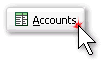
The Chart of Accounts window will open, or if it is already open its tab will be selected.
| 2. | Click in the Qty1 UOM column on the Sales:Corn row, and type "bu." |
| 3. | Do the same for the Sales:Soybeans row. |
When you're done, the Chart of Accounts window should look something like this:
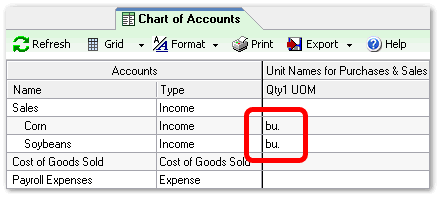
Add production information to the Classes list
Associating an amount of production or use with individual classes lets ManagePLUS calculate per-unit-of-production or -use statistics. We're interested in per-acre crop yields. (What's an example of per-unit-of-use information? Assigning a custom harvesting fee with a crop or field would let ManagePLUS calculate combining cost per bushel of yield in that crop or field.)
| 1. | Open the Classes window by clicking the Classes button in the toolbar or choosing Lists > Classes from the main menu. |

The Classes window will open, or if it is already open its tab will be selected.
| 2. | Type in units of measure (acres in all cases) and a production basis (number of acres of the field or variety) as shown in the Classes window screen shots farther below. |
Notes:
| • | "That looks like a lot of typing. Do I really need to enter all those?" Entering half of them—maybe all the entries for Corn and its sub classes—would be enough to see how ManagePLUS works. Realize that in a real-world situation you'd only be entering production information for the current crop year, not for all years at once. |
| • | "Do I need to enter the 'acre' UOM for every class?" Yes. ManagePLUS only accumulates production information (acres) up to higher class levels if those higher levels have the same UOM as lower levels, and that's what we want our production records to do. |
| • | Hint: After you've typed 'acre' once, you can select it from the drop-down list on other rows. You can also copy and paste it, using Ctrl-C and Ctrl-V key combinations. |
| • | Acreage entries are only needed at the Field ID class level when there's no acreage entered at the Variety level, because of how ManagePLUS accumulates production information from lower to higher class levels. |
| • | Hint: Acreage entries at the Field ID level match the last part of each Field ID. (Field ID class names consist of a field number, then a dash "-", followed by the field's farmable acreage.) |
|
|
| Notice that there is a second pair of columns where you can enter a production/use amount and unit of measure. This lets you get per-unit information on two different management bases at the same time. We won't be making entries in those columns for this example, but you're free to experiment with making your own entries there. |
What's next? In the next section you will see how to get a range of different kinds of yield reports and information from this simple example set of crop records.
Page url: http://www.goflagship.com/help/mp/index.html?wrk_mgmtinfo.htm